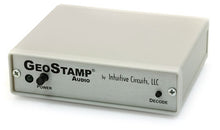Description:
GeoStamp® Audio converts GPS receiver latitude, longitude, heading, speed, altitude, date, and time into a continuous audio stream that can be recorded by devices such as video camcorders. The audio output track, matched with the video recording, translates into an exact, permanent record of where and when events occur. The GeoStamp® Audio RS-232 serial output is a reconstruction of the original NMEA 0183 GPRMC and GPGGA sentences from the GPS receiver. This serial output can be used by numerous applications such as computer based GPS mapping software. GeoStamp® Audio supports all NMEA 0183 compatible GPS receivers such as the Garmin GPS35-PC.GeoStamp® Audio includes a cigarette plug, wall transformer, and null-modem serial cable.Specifications:
- Dimensions: 4.25" x 3.50" x 1.25"
- Weight: 6.5 oz.
- Input voltage: 8.0 to 14.0 volts DC (20 ma max.)
- DC jack: 2.1 mm x 5.5 mm, center tip positive
- Operating temperature: -10 C to +70 C
- GPS input: NMEA 0183 4800 baud GPRMC and/or GPGGA sentences
- Serial output: 4800 baud, 8 data bits, no parity, one stop bit
- Audio modulation: FSK
- Audio output level: -10dB +/- 1dB
- Audio input level range: -40.0 to -8.0 dBV
- Acceptable audio signal to noise ratio: 20.0 dB
Connections:
GeoStamp® Audio has four connectors (see photo)
| Connector | Hookup |
| AUDIO IN |
|
| AUDIO OUT |
|
| GPS / PC |
|
| DC IN |
|
Troubleshooting Tips:
| Problem | Solution |
| Green LED off (won’t power up) | Verify power switch is in "ON" position.Verify battery voltage (8 - 9 VDC) or "DC IN" power supply voltage (8 - 14 VDC).Verify battery or "DC IN" +/- polarity correct. |
| Output tones distorted | Verify battery voltage (8 - 9 VDC) or "DC IN" power supply voltage (8 - 14 VDC). |
Configuration:
GeoStamp® Audio has two configuration options, both are on the circuit board. To open the enclosure remove the two back screws, remove the panel and bezel, and slide the circuit board out.
GPS sentence selection:
GeoStamp® Audio uses two internal jumpers to select which NMEA 0183 GPS sentences (GPRMC and/or GPGGA) will be encoded. The sentence encoding rates are once per second so if both jumpers are installed (default) then the GPRMC sentence is encoded, followed by the GPGGA sentence the next second.
Audio output level adjustment:
The audio output of level of GeoStamp® Audio can be adjusted via the output level pot VR1. GeoStamp® Audio support both mic and line level outputs. Adjust the audio output level to match your recording device.
Operation:
Both encoding and decoding modes require a 8-14 VDC source. A cigarette plug is supplied for field use and a wall transformer for office use.
Encoding mode:
GeoStamp® Audio defaults to encoding. Upon applying power GeoStamp® Audio scans for GPS NMEA 0183 data from the GPS receiver which must be connected to the GeoStamp® Audio GPS / PC serial jack. The resulting audio encoded GPS data is sent through the GeoStamp® Audio AUDIO OUT jack.
Decoding mode:
Attach the supplied null-modem cable from GeoStamp® Audio GPS / PC serial jack to a computer RS-232 serial port. The RS-232 protocol is 4800 baud, 8 data bits, no parity, and one stop bit. To enter the decoding mode hold down the GeoStamp® Audio DECODE button on the front panel and apply power to GeoStamp® Audio. Continue holding the DECODE button for 3 or more seconds and then release. While valid encoded audio is received on the GeoStamp® Audio AUDIO IN jack the reconstructed NMEA 0183 GPRMC and GPGGA sentences are sent out the GeoStamp® Audio GPS / PC serial jack.